Developing with Lattice Sandboxes
Overview
Lattice Sandboxes is a secure and isolated platform that lets you create Lattice environments with simulated data to develop with the Lattice SDK. The applications you develop while using Sandboxes is portable. This means your code can be re-used in other Lattice deployments, depending on your particular environment requirements.
Costs
Using a Sandbox environment is free of charge. You can make an unlimited number of free API calls to your environment to create, stream, and task entities in Lattice.
Before you begin
If you do not have access to Lattice Sandboxes, request to join the Lattice SDK developer program.
Log in
Open the Lattice Sandboxes dashboard, then do the following:
- For Email, enter the email address you used to request access to the Lattice Developer program.
- For Password, enter your password.
Note
If this is your first time signing in and you're using a temporary password provided to you by Anduril, you'll need to create and confirm a new password.
- For MFA Token, enter the token you generate using an authenticator application.
After logging in, the dashboard lists any existing environments running in your account and displays the status of each environment.
Create an environment
To create a new environment, do the following:
-
On the Lattice Sandboxes dashboard, choose New Environment.
-
On the Environment Catalog page, choose Lattice from the list and click Create. You will be redirected to the environment details page, where you see the status of your environment. Once your environment state changes to All Ready, you will see the following details and credentials:
- Lattice URL: Use this to launch the Lattice UI, or to connect to Lattice programmatically.
- Lattice auth token: Use this to authenticate your requests with the Lattice API.
- Lattice user, and Lattice password: Use these credentials to log in to the Lattice UI.
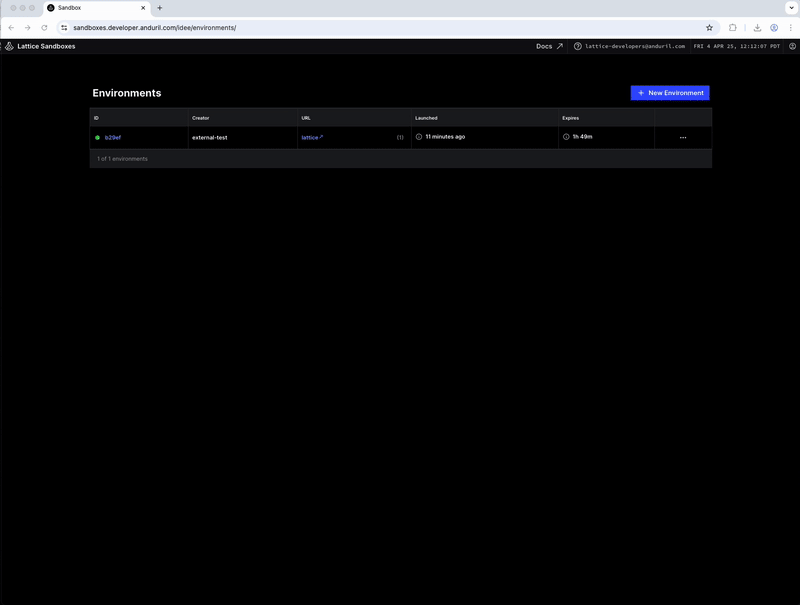
-
Confirm you have access to your environment by clicking the Lattice URL link, then log in using the provided user name and password.
Lattice Sandboxes have the following limits:
- You can create up to 2 concurrent environments in Sandboxes.
- Each environment has a maximum lifetime of 12 hours. After an environment expires, you must create a new one, rotate your credentials, and replace the Lattice URL in your code.
- Each environment has a maximum idle lifetime of 2 hours. If you do not use an environment by interacting with the Lattice UI, or making API calls for 2 hours, your environment will shut down.
Get a bearer token
To access an environment you created in Sandboxes, you need an additional bearer token to authenticate with the Lattice Sandboxes platform. To create a new Lattice Sandboxes bearer token, do the following:
- Open the Account & Security page in Lattice Sandboxes.
-
In the Bearer tokens section, click + New Token and enter the following:
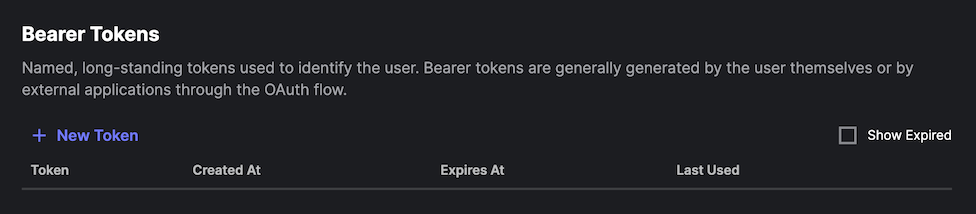
- For Bearer token name, enter a descriptive name for your bearer token.
- For Bearer token expiration, select an expiration time frame.
- Click Create to generate a bearer token, then save your bearer token.
infoAfter this step, the bearer token will not be visible again.
What's next?
- Continue to set up your development environment
- Test your new environment by running the Quickstart guide.
- Install the Lattice SDK for gRPC in a language of your choice to get started developing with Lattice.